1. Why backup?
Both you and your employees have vital data on your hard drive for the proper development of your company. Losing such information can become a situation with a negative impact for your business and prevent it is easier than you think thanks to managed backup, such as Recovery Labs services.
2. In case of loss of information, how will this affect my business ?
3. What information should I save?
4. What kind of solutions do I need in my case?
5. How works Recovery Labs´ managed backup service?
6. How often do we need to make a backup?
7. Will I have completelly access to my data?
8. How does Recovery Labs´backup be automatised?
9. How often do I need to safe my information?
10. Why outsource backup of my personal equipment?
11. Who has access to my data?
Our work process fully managed, guarantees the integrity, confidentiality, availability and authenticity of the data.
Encryption. At the time when the backup is initiated on your computer, it will begin an encryption process of information, through which your data will be unreadable. A condition that will keep both the sending and storing the same, so that Recovery Labs staff will not have access to them at any stage of the process. Through a private key only you and authorized staff can activate the decryption algorithm that will allow access to its fully intelligible information.
Important note about the Data Protection Act :
Specifically , the Data Protection Act provides that for the treatment of personal data of high level , specific security measures are taken (Royal Decree 1720/2007 of 21 December , approving the Regulations implementing the Organic Law 15 was approved / 1999 of 13 December on the protection of personal data Title VIII , Chapter IV).
Backup and recovery:
It must be kept a backup and recovery procedures of data in a different place than the one where the computers that are treated, etc. , using elements that ensure the integrity and recovery of information.
Telecommunications :
The transmission of personal data through telecommunications networks done encoding such data or using any other mechanism to ensure that the information is not intelligible or manipulated by third parties
12. More backup information
If the company lost important information, that circumstance can become a disaster impact on your business.
And this information resides on a disk is spinning several thousand times per minute. Flying over the disk are the reading heads that read and write hundreds of times per second in response to commands from the computer. Like any mechanical device, the disc has a maximum service life, and that at any moment there may be a power failure, landing heads or mechanical fusion
Recent research claims that 94 % of computer users have experienced a significant loss of data, an average of once a year , and most of these losses are due to equipment failure or human error.
Other risks , no less improbable , are , in the case of a laptop, the possible loss or theft … In the case of PCs or laptops connected to the Internet , consider the risks of a possible virus attack , especially if we have not provided proper protection (firewall , antivirus, etc. ) .
All he then saved from disaster will have copy of your information, and the frequency with which to do so. For the great enemy of backups is lack of discipline.