1. Request a free quote to recover the data from your solid-state drive (SSD)
SSD Recovery
In 85.83%* of cases, the recovery process is complete within six business days.
(*) Information updated with data obtained in the first quarter of 2014. Times calculated in business days once the quote has been accepted by the client.
In 100%* of cases, the recovery process is complete within 72 hours.
(*) Information updated with data obtained in the first quarter of 2014. Times calculated in business days once the quote has been accepted by the client.
The recovery process is completed as quickly as possible, working even on weekend and holiday evenings.
2. Free collection of your SSD
Request collection
Call us. We can help you
(0)20 7108 6218
Request free quote
INSTRUCTIONS FOR PACKING YOUR SOLID-STATE DISK (SSD)
- Carefully wrap the device in static-free material, bubble wrap, foam or similar.
- Use a rigid box stuffed with cushioning material that is deep enough to protect the device against possible impacts. Place the device in the box and cover with more stuffing material. Make sure the device is securely positioned inside the box to prevent it from shifting during transport.
- Close and seal the box and write the request number in a visible location on the box.
3. Recovering the data from your solid-state drive (SSD)
Once you accept our quote, our technicians will start work recovering the data from your solid-state drive (SSD). Once your SSD is stabilised, we will send you a list of the recovered files. Up to this point, you pay nothing!
If you approve the list, we will copy the data recovered from your solid-state drive (SSD) to a new device selected by you when you approved the quote, which will be delivered to you at no additional cost.
Recovering the data from your solid-state drive (SSD)
In addition to the absence of moving parts, these disks are composed of small elements, making them smaller and lighter than traditional hard drives.
Another advantage of Solid State Drives is that they use less electricity, are quieter and offer high reading speeds. These qualities make SSD particularly suitable for use in portable equipment.
The biggest disadvantage of Solid-State Drives currently compared to conventional hard drives is their high cost.
The project titled “RDDES: Experimental Development Project for the obtainment of a prototype for a data recovery platform for Solid-State Devices (SSDs)”, project number TSI-020100-2011-58, is co-financed by the Ministry of Industry, Energy and Tourism as part of the 2008-2011 National Plan for Scientific Research, Development and Technological Innovation.