1. RAID recovery. Request a free quote to recover the data from your RAID
RAID recovery
The data recovery process begins on the acceptance date.
In 85.83%* of cases, the recovery process is complete within six business days.
(*) Information updated with data obtained in the first quarter of 2014. Times calculated in business days once the quote has been accepted by the client.
Your device receives priority status and our staff works on it uninterruptedly during working hours until the data recovery process is complete.
In 100%* of cases the recovery process is complete within 72 hours.
(*) Information updated with data obtained in the first quarter of 2014. Times calculated in business days once the quote has been accepted by the client.
Absolute priority: we work on your device 24 hours a day, 7 days a week until the data is recovered.
The recovery process is completed as quickly as possible, working even on weekend and holiday evenings.
2. We will collection your RAID free of charge
Request collection
Call us. We can help you.
(0)20 7108 6218
Request free quote
INSTRUCTIONS FOR PACKING YOUR RAID
- Carefully wrap the device in static-free material, bubble wrap, foam or similar.
- Use a rigid box stuffed with cushioning material that is deep enough to protect the device against possible impacts. Place the device in the box and cover with more stuffing material. Make sure the device is securely positioned inside the box to prevent it from shifting during transport.
- Close and seal the box and write the request number in a visible location on the box.
3. Recovering the data from your RAID
Once you accept our quote, our technicians will start work recovering the data from your RAID. Once your RAID is stabilised, we will send you a list of the recovered files. Up to this point, you pay nothing.
If you approve the list, we will copy the data recovered from your RAID to a new device selected by you when you approved the quote, which will be delivered to you at no additional cost.
RAID recovery. We recover data from RAIDs at any level
To achieve this, RAID systems are composed of various data storage units (hard drives or SSDs) working inside the same logical unit. This way, the operating system identifies only one device, regardless of the activity and behaviour, thereby expediting computer-disk processing.
How does a RAID work?
RAID technology offers an additional advantage over hard disks: disks can be replaced with the equipment running. In other words, the system does not have to be shut down to replace the disk.
RAID levels
RAID 0 technology is a system that requires at least two disks connected in parallel over which the information is distributed. The data is broken down and distributed among the different storage units. Its capacities are aggregated, generating a single, large volume of information in the computer and providing very rapid access to the data.
However, this system does not feature redundancy and therefore does not permit failover. Consequently, this system can only be used if there is a back-up copy.
Because this RAID level works with pairs of storage units, there must be at least two disks. In order to expand the capacity, it would be necessary to add two additional disks to make a copy or “mirror” of each one.
In contrast to the security of information recovery, the capacity is limited to the disk with the least space.
This system offers high capacity and a high performance level.