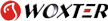1. Request a free quote to recover your hard drive
At Recovery Labs, we have been recovering data for 20 years and our team of professionals would like to thank you for your business by offering you a 20% discount.
Hard drive recovery
Call us and we will provide you with personalised information for recovering your hard drive and how long it will take. You can also request to have your hard drive picked up free of charge, if you wish.
Call us and let us help you
(0)20 7108 6218
Request a quote
Don´t want to wait?
In 85.83%* of cases, the recovery process is complete within six business days.
(*) Information updated with data obtained in the first quarter of 2014. Times calculated in business days once the quote has been accepted by the client.
In 100%* of cases, the recovery process is complete within 72 hours.
(*) Information updated with data obtained in the first quarter of 2014. Times calculated in business days once the quote has been accepted by the client.
The recovery process is completed as quickly as possible, working even on weekend and holiday evenings.
2. Free collection of your hard drive
Online collection request
Call us. We can help you.
(0)20 7108 6218
Request a quote
INSTRUCTIONS FOR PACKING YOUR HARD DRIVE
- If your hard drive is installed in a desktop computer, remove the damaged device.
- Carefully wrap the hard drive in static-free material, bubble wrap, foam or similar.
- Use a rigid box stuffed with cushioning material that is deep enough to protect the hard drive against possible impacts. Place the hard drive in the box and cover with more stuffing material. Make sure the device is securely positioned inside the box to prevent it from shifting during transport.
Close and seal the box and write the request number in a visible location on the box.
3. Recovering the data from your hard drive.
Once you accept our quote, our technicians will start to recover the data from your hard drive. Once your hard drive is stabilised, we will send you a list of the recovered files. Up to this point, you pay nothing!
If you approve the list, we will copy the data recovered from your hard drive to a new device selected by you when you approved the quote, which will be delivered to you at no additional cost.
We recover the data from the hard drives of any type of operating system
- Recovering 3.5`` hard drives
- Recovering 2.5” hard drives
- Recovering external hard drives
- Recovering multimedia hard drives
The leading manufacturers of this type of hard drive are Western Digital, Seagate and Toshiba. These three manufacturers have acquired other brands including Hitachi, which was acquired by Western Digital, Fujitsu by Toshiba and Samsung and Maxtor which were acquired by Seagate.
These hard drives are manufactured by the same companies that make the 3.5” size: Western Digital, Hitachi, Toshiba, Fujitsu, Seagate and Samsung.
There are many companies that make these types of devices. Some, like Western Digital, Toshiba, Hitachi o Seagate make both the hard disk and the external housing or case. Others have specialised in designing and manufacturing the external cases that hold the hard disks made by other companies. Some of the most well-known manufacturers are: LaCie, Iomega, Apple, Woxter, Verbatim, Buffalo, Sony, HP, Asus, Freecom, Conceptronic, Transcend, LG, Inves, Adata, Captiva, CnMemory, G-Technology, Intenso, Platinum, Sharkoon, Super Talent, Trekstor, etc.
The most well-known manufacturers of multimedia hard drives are: Iomega, Woxter, WD, Seagate, Lacie, EMTEC, Freecom, Conceptronic, Inves, NVICO and Storex.