1. Request a free quote for the recovery of your flash memory data
Once we receive your device, our team of professionals will start work and provide you with a free quote as soon as possible.
The data recovery process begins on the acceptance date. In 85.83%* of cases, the recovery process is complete within six business days.
(*) Information updated with data obtained in the first quarter of 2014. Times calculated in business days once the quote has been accepted by the clientIniciamos el proceso de recuperación de datos en función de la fecha de aceptación.
Your device receives priority status and our staff works on it uninterruptedly during working hours until the data recovery process is complete.
In 100%* of cases, the recovery process is complete within 72 hours.
(*) Information updated with data obtained in the first quarter of 2014. Times calculated in business days once the quote has been accepted by the client.
Absolute priority: we work on your device 24 hours a day, 7 days a week until the data is recovered.
The recovery process is completed as quickly as possible, working even on weekend and holiday evenings.
2. Send us your flash memory card and/or pendrive
Don´t want to wait?
Call us and we will help you
(0)20 7108 6218
More information
INSTRUCTIONS FOR PACKING YOUR FLASH MEMORY
- Carefully wrap the device in static-free material, bubble wrap, foam or similar.
- Use a rigid box stuffed with cushioning material that is deep enough to protect the device against possible impacts. Place the device in the box and cover with more stuffing material. Make sure the device is securely positioned inside the box to prevent it from shifting during transport.
- Close and seal the box and write the request number in a visible location on the box.
3. We recover your flash memory data
Once you accept our quote, our technicians will start work recovering the data from your flash memory. Once your device is stabilised, we will send you a list of the recovered files. Up to this point, you pay nothing.
If you approve the list, we will copy the data recovered from your flash memory to a new device selected by you when you approved the quote, which will be delivered to you at no additional cost.
We recover data from all kinds of devices with flash memory
- Pendrives / USB flash drives
- SD, micro SD, mini SD memory cards
- Compact Flash
- Smart Media
- PC Card – PCMCIA
- XD Picture Card
- Memory Stick
Flash drives do not need a power source since they run on the small amount of current supplied by the USB port.
Although these devices have less storage capacity than hard drives, their use is very common in both private and professional settings. Pendrives or USB flash drives are really useful for transferring information from one place to another, quickly and easily. These devices can sustain logical damage (corruption of files, viruses, involuntary formatting, etc.) as well as physical damage (caused by blows, falls, etc.). At Recovery Labs, we have the tools and the technical equipment needed to recover data from damaged pendrives or flash drives.
There are different types of SD cards depending on size and storage capacity. According to the SD Association, they are classified as follows:
| Full SD | miniSD | microSD | SD Card Capacity | |
| SD |  |  | up to 2GB | |
| SDHC |  |  | High Capacity 4GB to 32GB | |
| SDXC |  | Extended Capacity Over 32GB up to 2TB |
Recovery Labs has professionals who specialise in recovering all kinds of flash memory data, including different types of SD cards.
If you have lost your photos, videos or any other information stored on this type of card, Recovery Labs can recover the data from the CompactFlash cards made by any manufacturer (SanDisk, Kingston, Transcend, Lexar, Verbatim, Hama, Maxel, PNY, etc.).
This type of memory card is the same thickness as a credit card but just one-third the size (45mm x 37mm x 0.76mm).
Although these types of cards are no longer being made, at Recovery Labs we still receive requests from clients wishing to recover the data from their SmartMedia memory cards.
The PCMCIA standard has been modified on numerous occasions. 16-bit PCMCIA cards are known as PC Cards while the 32-bit cards are known as CARD BUSES.
There are three types of cards: Type I, Type II and Type III, the only difference between them being the thickness of the card.
There is a further evolution of this type of card known as the ExpressCard.
The ExpressCard standard introduces a new generation of connectivity technology for computer cards, with high transfer speeds intended for applications such as flash memory, communications, multimedia, security, etc. There are numerous advantages to this format such as low power usage by the external device and faster communications between the card and the external device.
If you’ve lost information that was stored in your PC Card or PCMCIA, remember that Recovery Labs can recover the data from any flash memory card.
Although these types of cards are used very infrequently nowadays, at Recovery Labs we still offer solutions for recovering the data from XD Picture Card memory.
Recovery Labs is constantly investing in research on how to recover flash memory regardless of how the information was lost, which is why we have such a high success rate not only with Memory Stick cards but all other types of flash memory as well.